
A brand new review by one of the first owners of WowWee’s revolutionary Rovio home spy robot has just been posted over at the great Robots-Dreams.com website. (Link removed, because the website is gone.)
This video shows the reviewer taking Rovio on a tour of his house highlighting its high quality video feed along while showing off ability to turn and move around objects:
The Rovio review over at Robots-Dreams.com covers all the main features of the robot, including ease of setup, the robot’s main components, the charging dock and the TrueTrack beacon system. It also explains Rovio’s web interface; complete with extensive magazine quality photographs of the sleek and powerful robot.
More about this robot in the WowWee Rovio section at robotsrule.com.








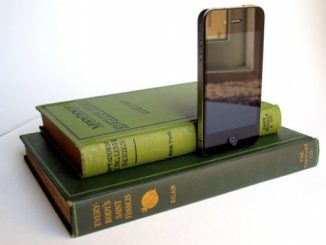




Very nice, reasonable price. I like everything here, but it needs a few things to move to a really nice solution (besides a good front version). what it needs…
– Video of the person on the other side so those seeing the robot can see who they are talking with.
– Multi-Room navigation capabilities. The current navigation beakon only works in the room with the dock.
– Call remote person. while I’m away on business, it would be nice if my daughter could tap the robot (some button) to initiate a call to me.
– More positioning control of the head camera, good now, better is welcome.
– Quieter motors, too distracting to be used in a remote meeting.
Just some thoughts, your mileage and needs may vary.
Cheers all.
Thanks for your thoughts on the “WowWee Rovio Spy Robot Review with Video”, Bristolview – some cool ideas you have there.
Robert, thank you. I travel at least half of my time. I’ve been thinking about how to better interact with my daughter while I’m away (my wife dislikes video conferencing). Video conferencing is nice, but it’s only at the family computer, moving around the house would be nice. I’ve built a basic mobile Webcam by combining a radio controlled tank, an Armotron mechanical arm with hand and an IP based Webcam. Add some simple TTL to give me control of the remote control from across the world and you have a moving Webcam with 360° camera control, with ability to see up or down and anywhere in between. Rovio is a much nicer version, but seems quite limited. Not at all a put down, it’s affordable and not bad. I’m excited for version 2.0.
Other requests:
– Zoom ability on camera
– Rotational control (up and down) of the camera.
– Telescoping neck to lift camera higher above floor level
– With the LCD I requested in my previous post… ability to push pictures to Rovio. (“Amy, look at this picture I took this afternoon, it’s the Eiffel Tower.”)
Sounds awesome, Bristolview! Great ideas, thanks for sharing!
Hey guys-
tutorials for setting up Rovio’s TrueTrack navigation system are now available at northstartutorials.com
Enjoy!
Thanks for the tips, but it seems you’ve got a 509 at the moment.
I purchased the WowWee Rovio last week from Radio Shack for $179 new. This was a great price considering I could not find it on e-bay used for this. There was only one left at one radio shack in the entire Dallas/Ft. Worth area. None were available online – according to radio shack.
I have been looking for something like this for the past 5 years. I contemplated “making” something like this myself. A remote controlled car with a web cam! How fun!
If you read the description of the Rovio then you know what it’s all about. Here are the things that I did not like about Rovio.
Rovio has the perspective of a small dog. I never noticed how dirty my carpet or moldings around the floor was until I used Rovio. If you extend the “head” all of the way up, you are looking at the ceiling. There are only three positions.
You can map the standard web port 80 to any port that you like BUT you can not map the streaming video port 554 to any other port. If your firewall blocks port 554 then you are in trouble unless you can redirect it through your router.
You can change the resolution from 640×480 to smaller sizes but the web browser window always stays the same size. So the only thing the smaller resolution did for me was degrade the video. I was using the latest firmware.
There is a good 1 second delay on the video when you move Rovio and this was using my LAN. I can’t image how difficult it would be to navigate Rovio via the web which would potentially have a longer delay.
Rovio was fun for about 15 minutes and then I simply returned him. I will just buy a wireless PTZ web cam next time. Maybe if they make a new version, it will be great!
I received the Rovio as a gift and was very excited about it. It held great promise as a mobile webcam.
I attempted to set up the unit following all of the instructions to the letter. I quickly found out that it was made ONLY for use with Windows XP. At a time when Windows 7 is now the prevalent operating system it seems fairly lame that a company is still (after years now) using an operating system TWO versions back. TechSupport was zero help. While they always respond, it is usually to say, “No, we don’t do that or, Sorry that is not planned or Sorry…” you get the picture.
I was able to connect to the unit by setting up a Windows XP VM on my Windows 7 PC. I got in to the unit and set everything according to the instructions. Success, right?!
No.
The unit bricked and would not allow me to reconnect. MANY tries were fruitless. Tech Support’s response? “Sorry we don’t…”
So now I have an interesting door stop but not much else…what to do.
FINALLY (after endless tries), I got WowWee support (amazingly) to agree to give me another one. They gave me the shipping information and case number; I packaged the unit back in its original box and packing EXACTLY as it had been delivered to me and sent it. I had to pay to ship it myself – $32.00. I asked WowWee support to reimburse me. Response: “Sorry we don’t…” See a pattern here?
Ok, days went by, I tracked the shipment and saw that it had arrived but then the next day, was at a station in NY. Hmmm…what gives? Oh, maybe they are shipping me the other one. I got my hopes up…bad move.
The unit was REFUSED by WowWee and sent back to me unopened! No reason given.
So it arrived back to me. I asked Tech Support for a manager to escalate this. Obviously I was dealing with people who were…um…less than professional here so I hoped to get someone higher up. Tech support…”Sorry, we don’t have anyone. Just email Customer support and a manager will read it.”
By now, I was losing any vestige of hope (or confidence) that anyone from Wowwee actually gave a hoot about their products or their customers but I wrote to Customer Support anyway.
To date (some considerable time has passed) I have never heard a word. Even the Tech Support guys do not respond anymore. I am out $32 and have a funny looking doorstop.
Whatever you do, NEVER do any business with WowWee unless you appreciate being treated like a piece of crap.